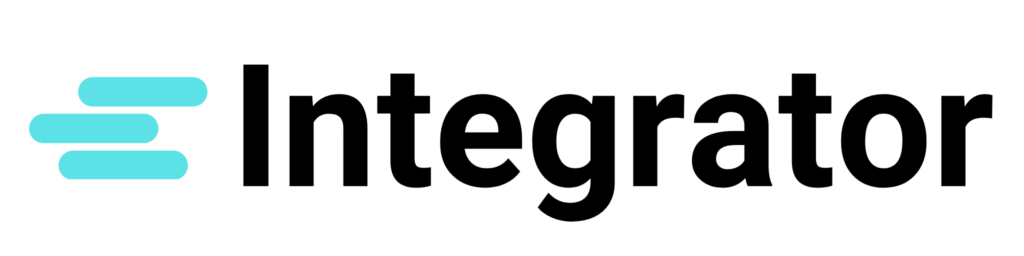From Data Chaos to Data Harmony: The Simplified Data Platform
Still stuck in copy-paste hell and spreadsheet chaos as deadlines close in? Well, you’re not alone.
Welcome to your data management VA, Epitech Integrator.
It automates repetitive tasks, reduces errors, and gives back more than 50% of that critical time.
All safely behind your firewall!
Create your single source of truth - in four simple steps.
Example: Healthcare
Effortlessly blend patient data from various sources for streamlined HIPAA compliant analysis, and patient care. Optimize administrative business rules; and inform decision-making and communication.
Example: Mining & Industrial
Maximize productivity and safety by combining data from sensors and machinery across sites. Enable business rules for real-time monitoring and predictive maintenance.
Example: Shipping & Logistics
Gain control over supply chains by enabling data transformation to create business rules. Facilitate route optimization, inventory management, and seamless tracking in shipping and logistics operations.
The Integrator Solution
Ever felt the frustration of every copy-paste slowing you down to a crawl? Ever wanted to clean up data automatically? And securely?
Whether it be to clarify assumptions, drive improvement, or empower change, you can create analysis-ready data in FOUR EASY STEPS. Use the embedded connections or Let Us Customize for your data needs. The best part? You don’t have to be a tech genius – this tool has a super short learning curve, AND, it’s priced to suit your budget!
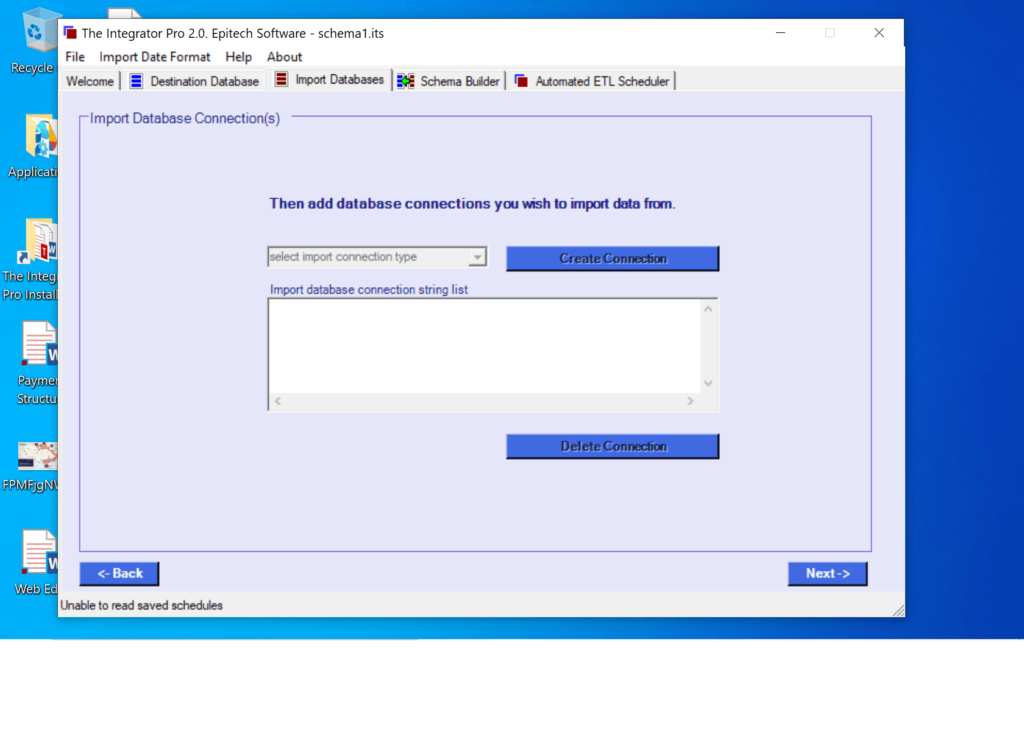
FAQ
Unlike other products, the Integrator is inexpensive, can be used “out of the box” with only a “Quick Start” guide; and provides data cleansing, sorting and other preparation in a secure local environment.
It is your personal assistant for every aspect of data preparation and analysis for rapid understanding of the trends in your organization.
When you click on the Demo link it will forward you to the Sign Up Form.
We respect your privacy and integrity. We handle all client and demo data according to all international privacy laws.
Yes, our Trial Version is free
We accept all major credit and debit cards. All transactions are secure and we do not keep your credit card information on file. It is deleted at the completion of the transaction.
The Integrator has a specific set of topics in the Help Folder (with examples) to guide you through everything you need to Query, Filter, and Source your Data. It is your personal tutor in the SQL language! In addition, if you become interested in more detail about how the SQL language functions, you can go to SQL to learn more, and see even more examples.